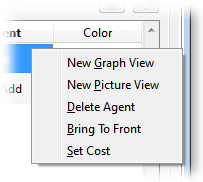
The Agent context menu
| The Agent context menu appears when you right-click (context-click) on an anesthetic in the agent table on the Gas Man® Control panel. |
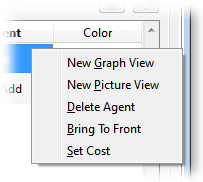
The Agent context menu |
| Choosing a command from this context menu performs one of several commands in the context of a particular agent and simulation. |
The Agent context menu contains the following commands:
| New Graph View | Create a new graph view of the agent |
| New Picture View | Create a new picture view of the agent |
| Delete Agent | Remove the agent from the simulation |
| Bring to front | Place this agent's simulation windows on top of other agents' windows (if any). |
| Set Cost | Invoke the Set Cost dialog box to change the cost and size of a bottle of this anesthetic agent. |