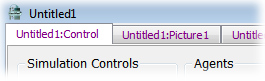
Typical tabs above panels in a simulation window
Gas Man® presents a standard application window (the Gas Man® main window) with a main menu , a toolbar, and a work surface. In addition to dialog and message boxes as required, the work surface hosts simulation windows that display Gas Man® information panels. There are three types of panel:
Each simulation you have open will show exactly one Control Panel and any number of Picture and Graph panels. The control panel is used to configure and control the simulation. Each Picture or Graph provides information about one of the anesthetic agents used in a simulation.
| Attached to the top of each panel is a tab with a color-coded caption, giving the simulation name and the panel type, like so: |
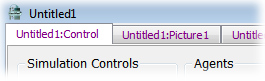
Typical tabs above panels in a simulation window |
| The color represents the anesthetic agent shown in the panel (for Pictures and Graphs), or the primary agent for the simulation (for Control panels). You can click/drag the tab to another simulation window for the same simulation or an unoccupied area of the work surface to view the panel in a separate window. As this implies, a simulation window can only contain tabbed panels from a single simulation, and tabbed panels cannot migrate between simulations. |